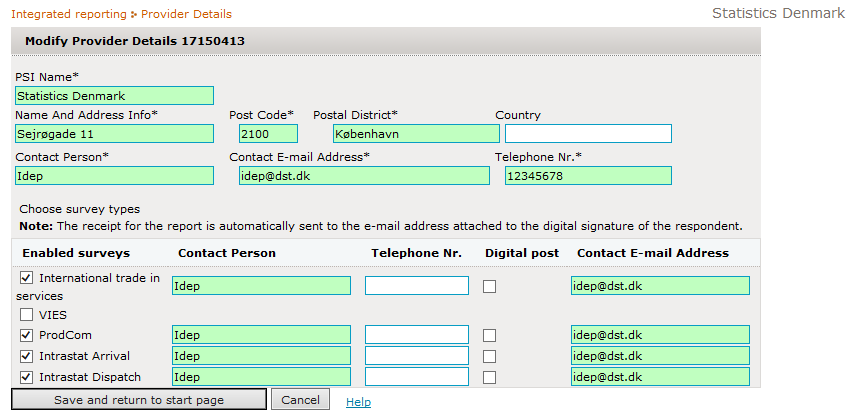
This screen allows you to view or edit the administrative details and parameters of an SE.
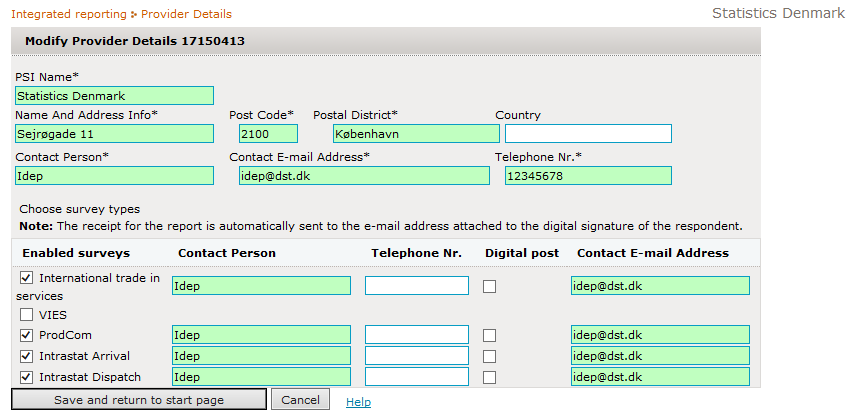
Some of the fields in this form have to be filled prior to you being able to create or send a declaration.
If the fields are not correctly filled in, their background colour remains yellow (empty) or red (in error).
Correctly filled fields will turn green.
As long as you have not completed this form the application will
return to it and refuse any other operation. The very first time you log-in to IDEP.web, the name of the company (SE) is prefilled from SKAT.
If it is incorrect or missing, please enter correct name of company.
The screen also allows you to enable the surveys you have to report to. For each of the
surveys you select, you may enter an alternative contact person at your company,
who can be contacted by
Statistics Denmark or SKAT in case of questions. If no contact person/ e-mail or phone-number
for the surveys is specified, the contact person of the SE is assumed.
For so called Third Party Declarants (TPDs) who act as a declaring agent for another company this form is also applicable.
The number of fields that can be altered is however limited to defining the contact
persons responsible for creating declarations.
Whether or not you as a TPD can make declarations for a certain survey type has to be defined in the
Additional Providers form.