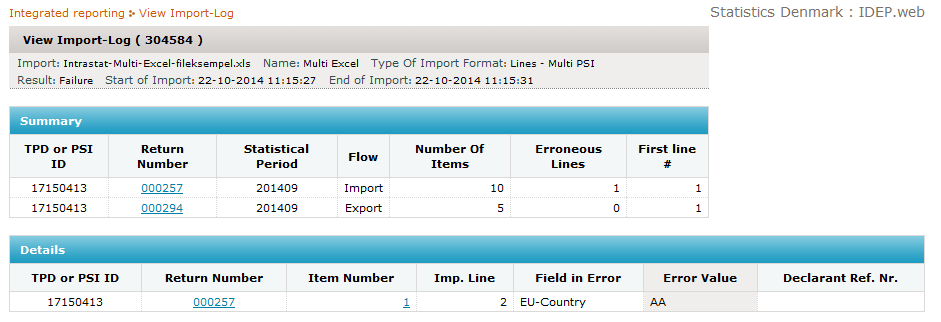Import Log
The import log shows the result of an import Job after it has finished.
The results of the latest import can be obtained by selecting the menu item
Import / View Import-Log. The result of any import (so also older ones) can be
obtained by clicking on the Success or Failure
status of an item in the list of Ongoing Jobs.
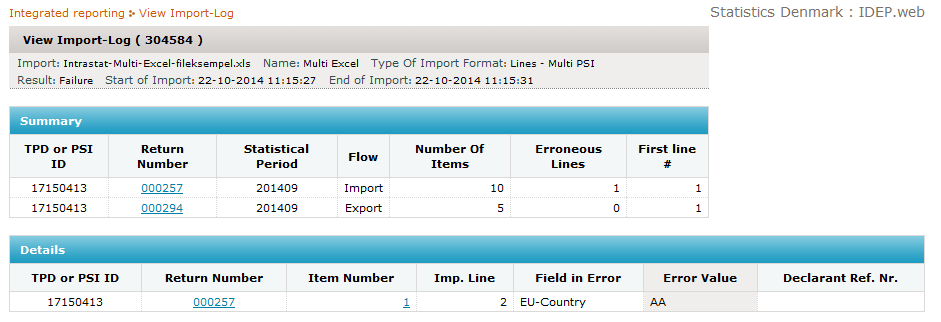
Information stored in the log includes:
View Import-Log:
- Name of the file which is imported
- Name of import format
- Type om import format
- Result - Succes or Failure
- Start of import - date and time
- End of import - date and time
Summary:
- PSI ID - SE/VAT number
- Return number
- Statistical Period
- Flow - Import, Export, International Trade in Services or ProdCom
- Number of Items in the declaration
- Erroneous Lines in the declaration
- First Line - this is the first line of the current import
Details (only shown if there are erroneous lines):
- PSI ID - SE/VAT number
- Return number
- The Item Number which is erroneous
- Number of the Import Line
- Which field in the item containing the error
- Value of the field in error
- Declarant Reference number - will show internal reference numbers if any are entered