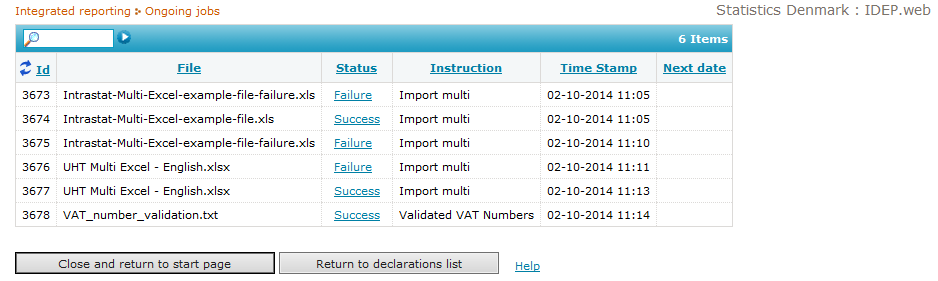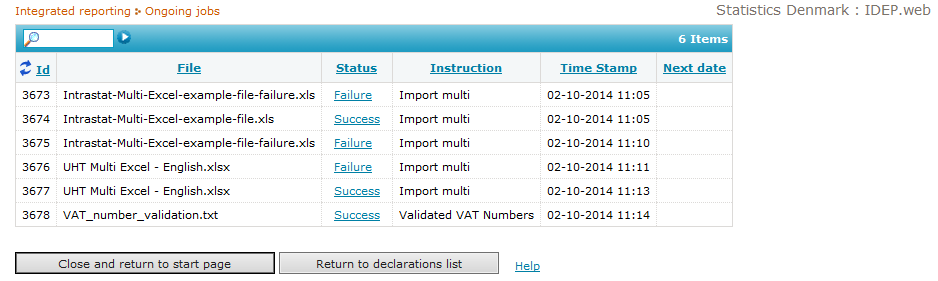Ongoing jobs
The ongoing jobs screen shows the status of the so-called batches.
For each batch the list shows:
- the ID of the Batch (simply a number indicating the order)
- the file-name connected to the batch (if applicable, otherwise some other relevant Identifier)
- the status (Pending, In progress, Success or Failure)
- the kind of job (Import, VAT number validation, send an approved declaration to DST)
- the time stamp for the ongoing job
- if a job could not be started right away, an indication when it will be run again (next date)
Operations; clicking on a link in list takes you to the report (log) of the operation in question - this only works if the job has completed: